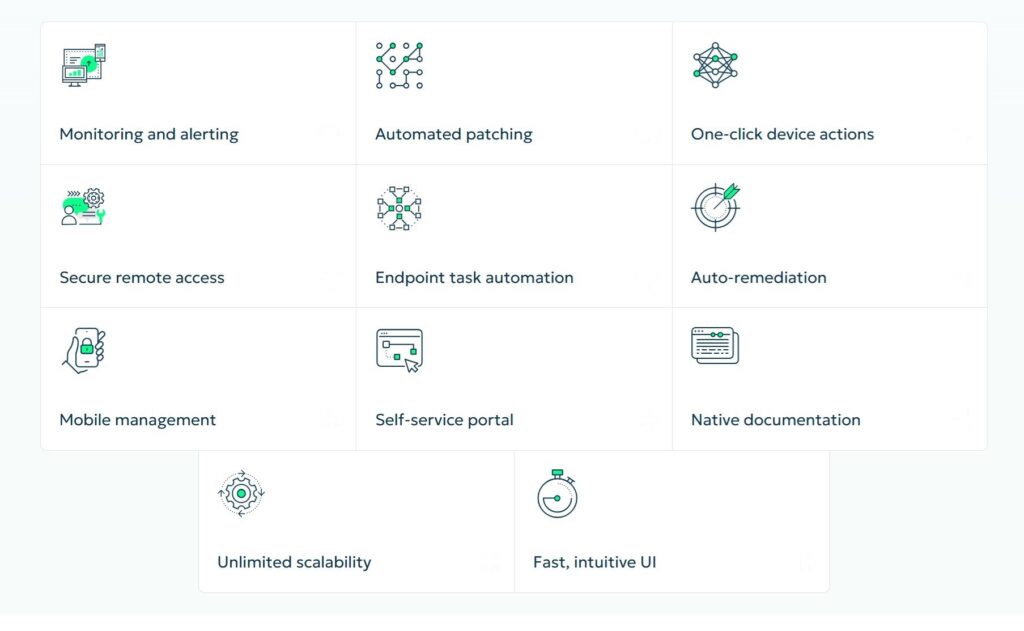CTS Cyber Threat Security provides a cost-effective and efficient way to manage and maintain a company’s IT infrastructure, allowing businesses and customers to focus on their core operations or activities. Remote managed IT services involve outsourcing the management and maintenance of a company’s IT infrastructure to a trusted service provider.

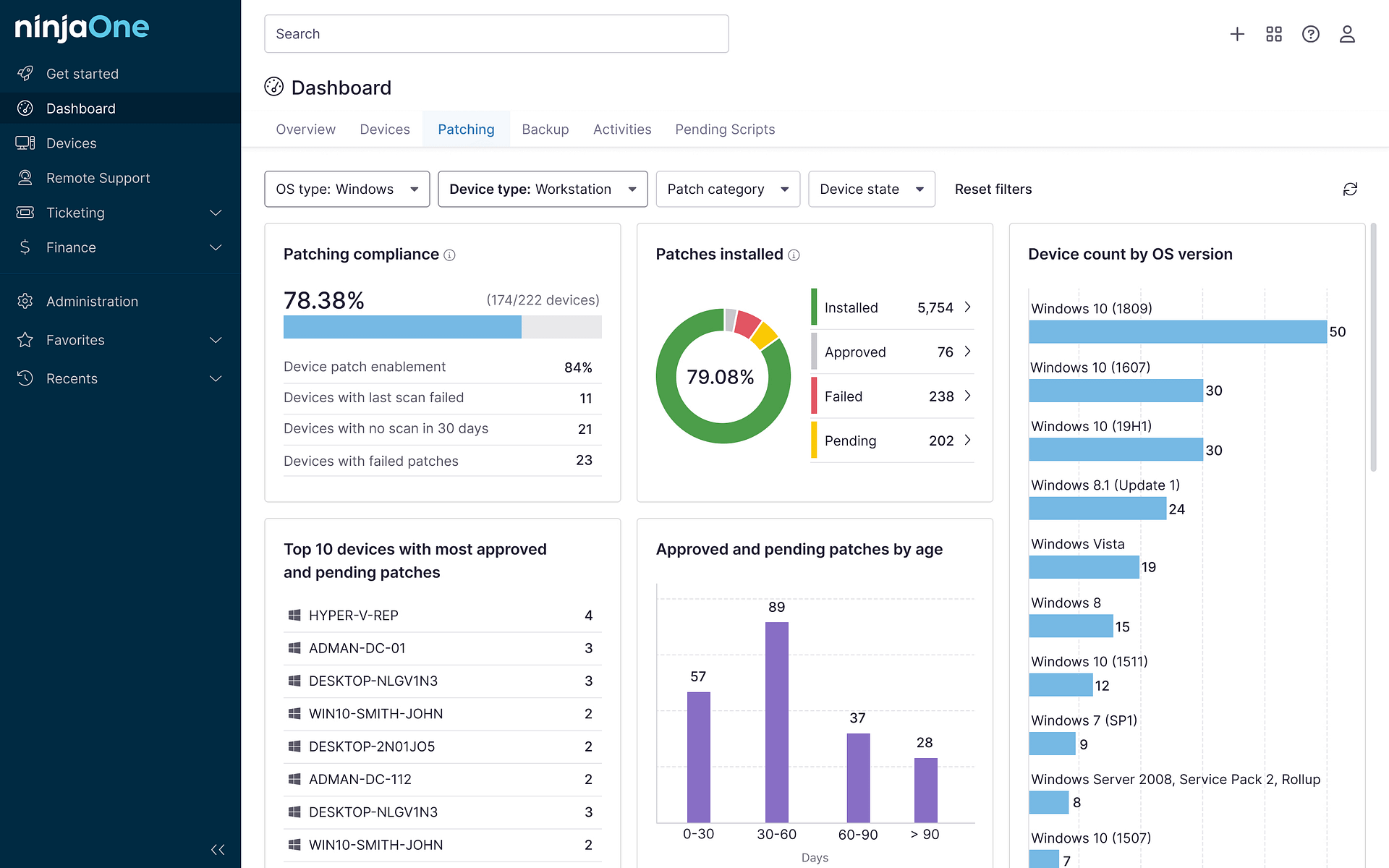
We use Ninja One Remote Monitoring and Management (RMM) tools to remotely oversee and administer networks and IT assets.
Our Ninja One and RMM software empowers our IT team to engage in proactive monitoring, maintenance, and troubleshooting of systems and devices, all from a centralized location in real time.
A RMM platform can read real-time data, execute remediation actions, handle file transfers, and streamline troubleshooting.
It helps in monitoring software bridges and gaps, letting us oversee client networks, computers, equipment or other network management devices.
When it comes to ensuring IT operations, remote monitoring & management is pivotal in todays real threat environment.
Our leading remote access capabilities and an intuitive user interface. The tools have been tailored toward remote support from top-to-bottom and excels in every respect. Every feature from Network Discovery to the ticketing system has been designed to make the monitoring process as painless as possible. Our service support cover multiple operating systems including Windows, Mac, and Linux.
Dual Purpose: Versions for IT departments and managed service providers
We Can Run Your Custom Scripts: Automated patch manager doubles as a task scheduler
We Can Support Requested Service: Help Desk ticketing system
Scaleable Package: We have cost effective pricing
Our platforms harness AI to power their Remote Monitoring and Management (RMM), Helpdesk, Ticketing, and automations platform—streamlining your personal or organizational IT management at scale with the proprietary Action AI™ solution. Our IT Copilot augments existing tech capabilities with AI auto script generation, ticket summaries, and recommended solutions.
Our patch management tool help us to scan, identify, download, test, and deploy system patches. A key component of our patching tool is IT automation, which enables organizations to identify vulnerabilities and install patches within their networks automatically.
Our customers praise our patch management tool for its automation capabilities, the cost savings it brings, and its integration with other tools.